Those who have read and used the Hueman WordPress theme know how much the theme is efficient and awesome in its functionality. We have created a child theme called “HuePlus” and it provides option to add slider inside the Hueman theme.
You can see the screenshot below how a sample screenshot looks in the theme,
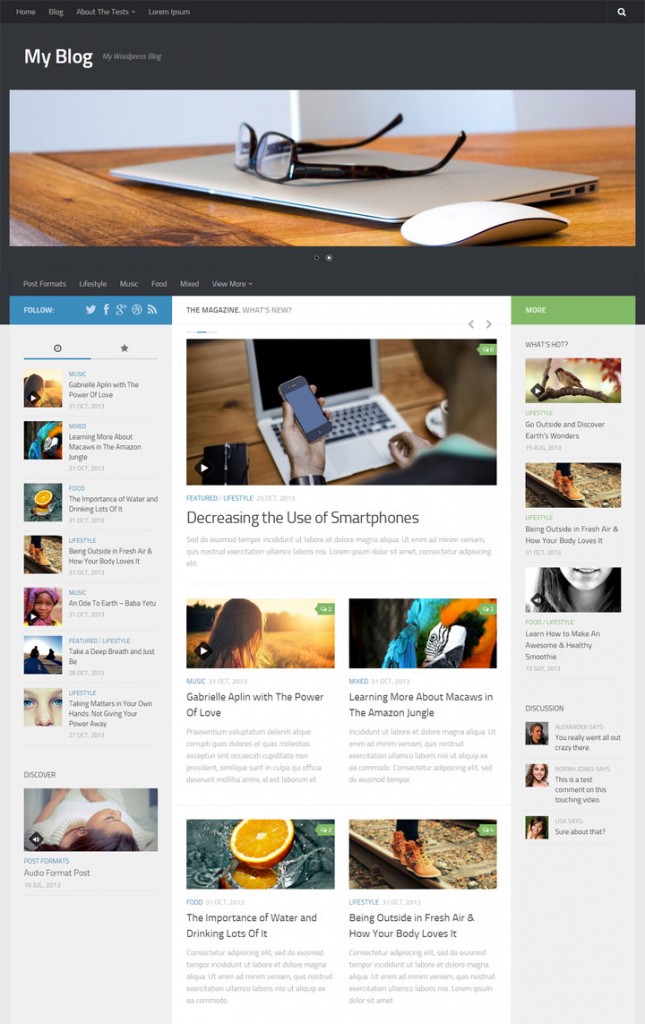
How to insert slider inside this HuePlus Theme?
Download the theme from this page and install it. You will automatically get Hueman theme in parent. Install “Meta Slider”. You can try any slider like Layer Slider, Royal Slider or Revolution slider. Create a slider with the image size of 1309 pixels width and 300 pixels of height. Height can vary. However, the width should be around 1309 only. Once installed, Go to the widgets section, you can see Slider shortcode Widget section there. Just add any slider shortcode. We recommend using “Meta Slider” The screenshot displays meta slider only.
I can’t find any slider menu item in the admin?
Please note that the child theme HuePlus does not provide slider in-built. So, you need to install any slider plugin first to generate slider shortcode.
Where to download your HuePlus Child Theme?
